boilerplate /
SpringBoot web server 를 위한 helloworld
간단하게, MariaDB 를 사용하는 Rest API 서버를 만들기 위한 기본 setting 이라고 보면 된다.
- Spring Initializr 에서 생성(아래 ‘그림. Spring Initializr 설정’ 참고)
application.yml설정- server 설정
- mariadb 설정
gradlew.bat bootRun
Spring Initializr 설정:
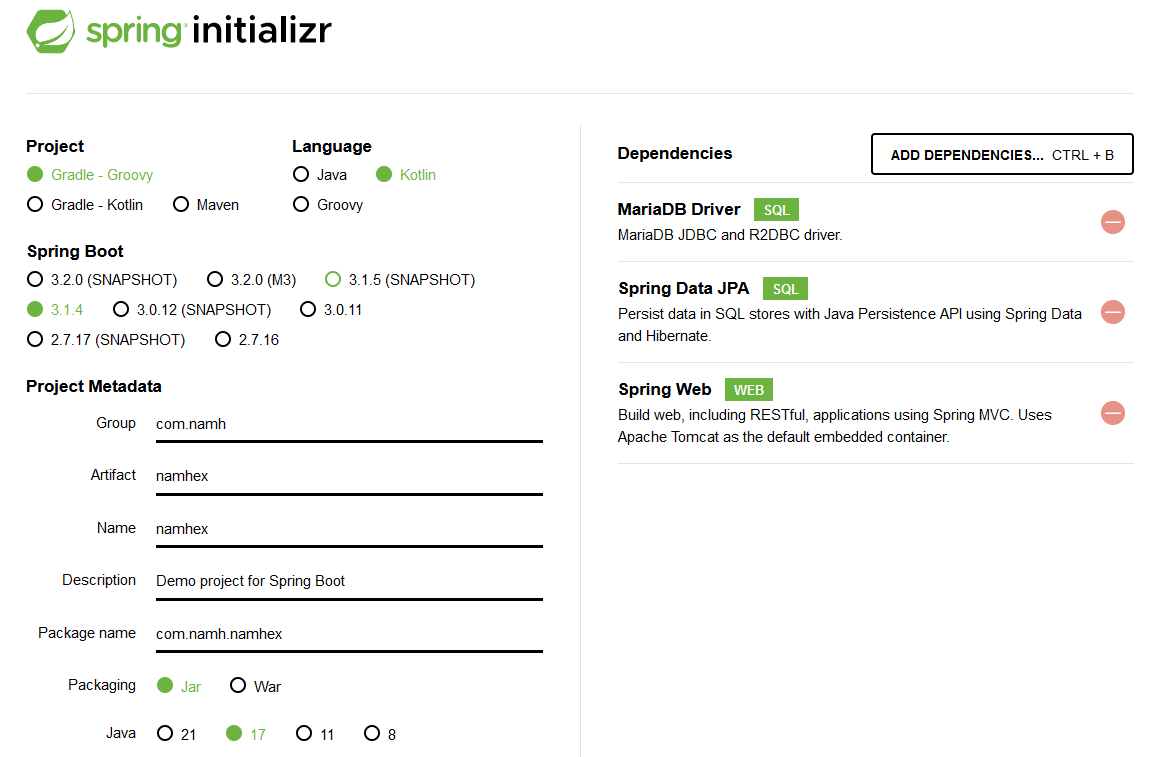
build.gradle:
dependencies {
implementation 'org.springframework.boot:spring-boot-starter-data-jpa'
implementation 'org.springframework.boot:spring-boot-starter-web'
implementation 'com.fasterxml.jackson.module:jackson-module-kotlin'
implementation 'org.jetbrains.kotlin:kotlin-reflect'
runtimeOnly 'org.mariadb.jdbc:mariadb-java-client'
testImplementation 'org.springframework.boot:spring-boot-starter-test'
}spring-boot-starter-web
spring-boot-starter-web 가 있어야 서버로서 동작한다. 저
library 가 없으면, 그냥 한번 실행하고, exit(shutdown) 하게 된다.
spring - Springboot Application exits immediately - Stack Overflow
application.yml 설정
- Using application.yml vs application.properties in Spring Boot | Baeldung
- What
is diff between spring.profiles.active vs
spring.config.activate.on-profile? - Stack Overflow
spring.profiles.active: Spring Boot Reference Documentationspring.config.activate.on-profile(2.4 이전엔spring.profiles였다.) : Spring Boot Reference Documentation
- mariadb:
- About MariaDB Connector/J - MariaDB Knowledge Base
- Getting Started | Accessing data with MySQL –> “Create the application.properties File”
- Configuring Spring Boot for MariaDB - Spring Framework Guru
# application.yml
server:
port: 9100
spring:
profiles:
active: dev
---
spring:
config:
activate:
on-profile: "dev"
datasource:
url: >
jdbc:mariadb://localhost:3307/stest?
useUnicode=true&characterEncoding=utf-8
username: root
password: root
driver-class-name: org.mariadb.jdbc.Driver
hikari:
maximum-pool-size: 5spring.jpa.hibernate.ddl-auto
- 86.
Database Initialization :
spring.jpa.hibernate.ddl-autoproperty에 대한 설명, 이것은 hibernate 의 feature(기능) 이다. 그래서 만약 접속하는 table 이 존재하지 않을때 create 을 하는 등의 행동을 하도록 할 수 있다.
create, create-drop, update,
validate, node 에 대한 설명:
- Spring JPA Hibernate DDl Auto - UnoGeeks
- Getting Started | Accessing data with MySQL –> “Create the application.properties File”
create: Hibernate에게 애플리케이션이 시작될 때마다 데이터베이스 스키마를 삭제하고 다시 생성하도록 지시
spring-boot-devtools
다음처럼 spring-boot-devtools을 추가하면 된다. 그리고
서버를 실행하면 아래 그림처럼 LiveReload server 가 running 하고 있다는
message를 확인할 수 있다.
dependencies {
...
developmentOnly 'org.springframework.boot:spring-boot-devtools'
}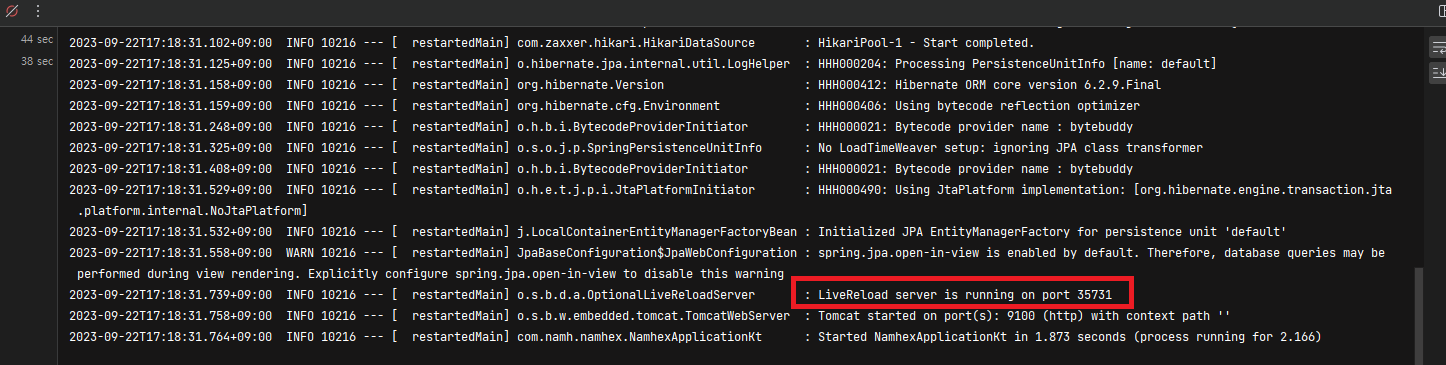
참고로, 2개 이상의 spring boot 을 띄우고 있다면, 이미 port 를 사용하고 있어서 LiverReload server가 run 할 수 없는 경우도 있다. 이때는 port 를 변경해주면 된다.
...
---
spring:
...
devtools:
livereload:
port: 35731
...
댓글 없음:
댓글 쓰기