GoCD 설치
GoCD 를 사용해 보려 한다. ref. 2 를 보면 보통 Continuous Integration/Continuous Delivery(CI/CD) tool 로 사용하는 jenkins 보다 CD에 중점을 둔 tool 이라고 한다.
jenkins 보다 사용하기 쉽다고 해서 일단 사용해 보려 한다.
위 경로에서 gocd-server/ gocd-agent 를 받을 수 있다.
GoCD server 설치
- go-server 설치 : go-server-21.3.0-13067-jre-64bit-setup.exe
위 .exe file 을 실행하면 설치는 끝난다. 혹시 command line 에서 작업을 하고 싶다면, Silent(Headless) Installation 을 참고하면 된다.
설치가 완료되면 아래처럼 windows servie 가 생성된다. 이 서비스로 GoCD server를 켜고 끄고 하면 된다.
이제 http://127.0.0.1:8153/go 로 접속하면 화면이 보인다.
files
아래처럼 폴더들이 생성된다.
설정(config)
추후에 server 의 설정을 변경하고 싶으면, <gocd_server_root>\wrapper-config\wrapper-properties.conf 를 이용하면 된다.
GoCD Agent 설치
- go-agent 설치 : go-agent-21.3.0-13067-jre-64bit-setup.exe
위 파일을 실행하면, go server의 주소(URL)를 묻는다. 여기서는 local 에 설치했으니 다음처럼 적어주면 된다. 아무것도 안적어도 아래 경로로 잡힌다.
http://127.0.0.1:8153/go
GoCD Agent 도 GoCD Server처럼 windows service 가 생성된다.
GoCD Agent 가 실행되면 아래처럼 서버 화면에서 확인할 수 있다. 기본적으로 보안이슈로 disable 상태여서 사용하기 위해서는 ENABLE 로 해줘야 한다.(참고)
- http://127.0.0.1:8153/go/agents
기타
Continuous Integration(CI/CD) Tools[ref. 1]
- Buddy : https://buddy.works/
- Jenkins : https://www.jenkins.io/doc/tutorials/#pipeline/
- TeamCity
- BiG EVAL
- GoCD : https://www.gocd.org/download/
- Bamboo
- Gitlab CI
- CircleCI
- Codeship
- Buildbot
- Integrity
- Strider
- Autorabit
- Final builder
- Wercker
- Buildkite
- Semaphore
- CruiseControl
- Bitrise
- Urbancode



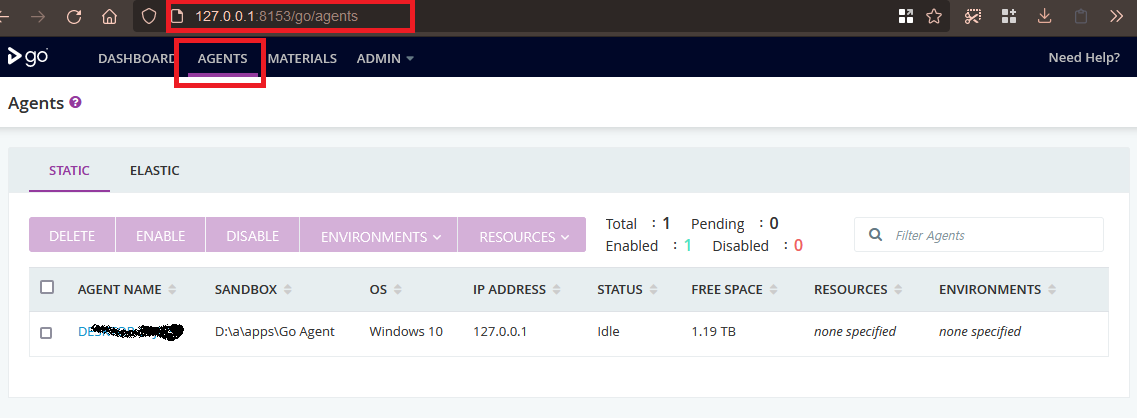
댓글 없음:
댓글 쓰기