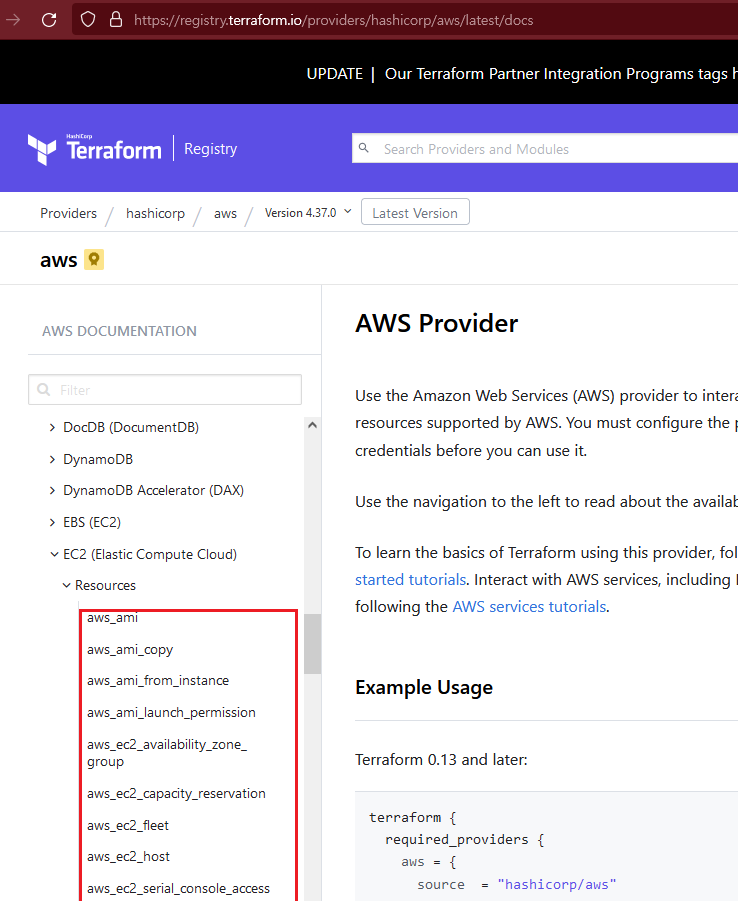갈레라 복제 / 마리아 갈레라 / 마리아 클러스터링 / clustering /
cluster / db cluster / mysql cluster
Galera Replication
ref. 1 에 Galera 에 대한 설명이 잘 되어 있다.
이 글은 ref.1 의 번역, 정리를 한다.
Galera 의 replication 이 추구하는 바는 synchronous 이긴 한데, 완전히
synchronouse 는 아니다.
However, in practice, synchronous database replication has
traditionally been implemented via the so-called “2-phase commit” or
distributed locking which proved to be very slow. Low performance and
complexity of implementation of synchronous replication led to a
situation where asynchronous replication remains the dominant means for
database performance scalability and availability. Widely adopted
open-source databases such as MySQL or PostgreSQL offer only
asynchronous or semi-synchronous replication solutions.
Galera’s replication is not completely synchronous. It is sometimes
called virtually synchronous replication.
Certification-Based
Replication
synchronous replication 에 대한 대안으로 Group Communication 과
transaction ordering 기술이 제안됐다. 이것을 기반으로 Galera Replication
library 와 wsrep API(write set replication API) 를 만들었다.
Galera provider 가 transaction과 관련된 write set을
인증한다.(certify) 이 인증은 클러스터의 각 노드의 commit 시간에
행해진다. 이 write set이 반드시 해당 클러스터 노드에 바로 적용되는 것은
아니다. 대신 write set은 클러스터 노드의 receive queue에 들어가고, 결국
클러스터 노드의 Galera slave thread 중 하나에 의해 처리된다.
wsrep_slave_threads
system 변수로 Galera slave thread 개수를 설정할 수 있다.
Galera slave thread 는 어떤 write set 들이 병렬로 적용하는 것이
안전한지 결정할 수 있다.(determine)
그러나 만약 클러스터 노드들이 잦은 consistency 문제들을 갖는것처럼
보인다면, 값을 1로 하는것이 아마 문제를 수정할 수 있을
것이다.
wsrep_local_state_comment에서,
클러스터 노드의 state가 JOINED 인 경우에 슬레이브 스레드
수를 늘리면 클러스터 노드가 클러스터를 더 빨리 따라잡을 수 있다. 이 경우
스레드 수를 시스템의 ’CPU 수의 두 배’로 설정하는 것이 유용할 수
있다.
정리:
write set 이 commit 되면, certificate 이 수행된다. 그리고 write set
이 receive queue 에 들어가고, Galera slave thread 가 가져다가
replication 을 처리한다.?
Streaming Replication
Galera 4 에서부터 지원한다. Galera 4 는 MariaDB 10.4 부터
지원한다.
MariaDB Cluster 옛버전에서는 실행할 수 있는 transaction size가 2GB가
최고치였다.
노드는 replication 과 certification 을 수행하기 전에 트랜잭션
커밋(transaction commit)을 기다린다.
‘대규모 트랜잭션’, ‘장기간 실행되는 쓰기’, ‘대규모 데이터셋 변경’은
conflict 가 발생해서 ’비용이 크게 든 작업’(expensive operation)을
rollback할 수 밖에 없는 가능성이 더 커진다.
Streaming Replication를 사용하면, 노드는 대규모 트랜잭션을 더 작고
관리하기 쉬운 fragment로 분할한 다음, commit을 기다리는 대신 이러한
fragment들을 클러스터에 복제한다.(replicate), 그리고 인증을 하게되면,
conflicting transactions 으로 인해 fragment가 중단되지 않게 된다. (me:
commit 전에 그냥 fragment 로 쪼개서 바로 replicate, certificate 을
해버리는 것인듯.)
이는 실행 중이나 롤백 시 모두 성능에 영향을 미칠 수 있으므로 충돌이
일어날것 같지않은 large transactions에만 사용하는 것이 좋다.
Group Commits
Group Commits 도 Galera 4 에서부터 지원한다. Galera 4 는 MariaDB 10.4
부터 지원한다.
MariaDB Group Commit에선, 성능향상을 위해서 transaction 들의 group
들은 함께 disk 로 flushed 된다. 이것을 MariaDB 10.4부터 cluster 에서도
사용할 수 있게 됐다.
MariaDB 10.4 이전 버전에서는 이 기능을 MariaDB Cluster 에서 사용할 수
없었다. replication을 위한 트랜잭션의 global-ordering 을 방해했기
때문이다.
Galera cluster 에서 donor
와 joiner
from : donor
가 무엇인가? 에 대한 bingchat 답변
Galera cluster의 donor는 다른 노드가 cluster에 join 또는 rejoin할 때
joiner로 알려진 node에 데이터를 제공하는 노드입니다. donor는 State
Snapshot Transfer (SST) 방식 또는 Incremental State Transfer (IST)
방식을 사용하여 joiner ¹²³에 데이터를 전송할 수 있다.
donor 노드는 가용성 및 안전성에 따라 cluster에서 자동으로 선택하거나
joiner 노드 ¹²에서 wsrep_sst_donor 파라미터를 설정하여
수동으로 선택할 수 있다. donor 노드가 사용 중이거나 과부하 상태인 경우,
wsrep_sst_donor_rejects_queries 매개변수 ²를 설정하여 SST
요청을 거부하도록 구성할 수도 있다.
- Node
Provisioning — Galera Cluster Documentation.
- State
Snapshot Transfers — Galera Cluster Documentation.
- State
Transfers — Galera Cluster Documentation.
See Also
- 쿠…sal:
[컴][db] MariaDB Galera cluster 설정
References
- About
Galera Replication - MariaDB Knowledge Base